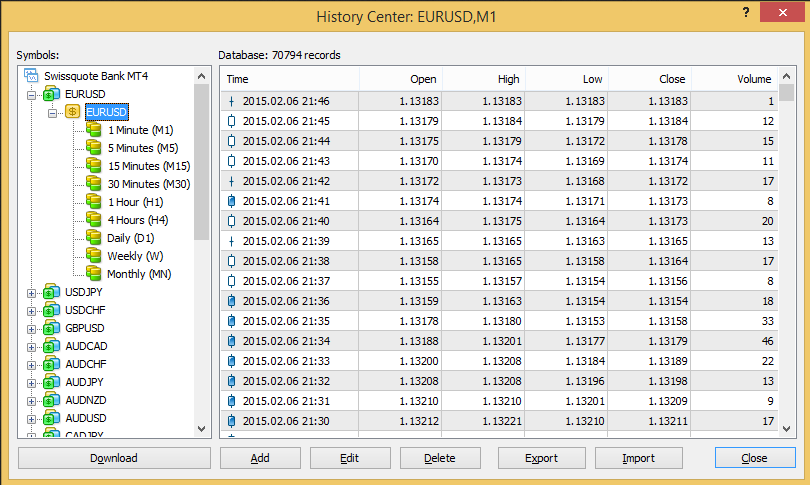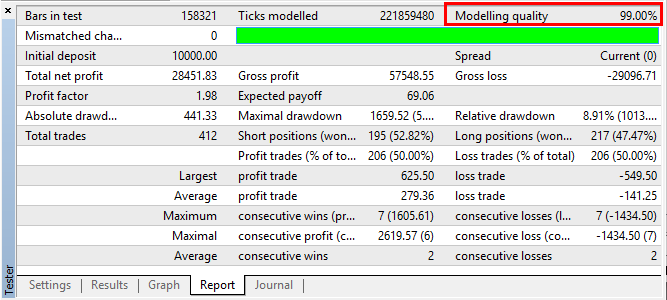Trick To Get High Quality EA Test Result
You should know that if you just directly use the strategy and test, the result will be not like what you want. It shows low modeling quality. So, how to get high quality EA test result? The secret is importing the tick data into MT4. Before importing the tick data into MT4, you have to make sure that the data is verified and it is coming from external resource. For those who need reference about the best data to import so you can take history data from DUKASCOPY. The reason to take the data from this external source is because they have enough experience, more than 10 years to serve tick data and one of them is for metatrader backtesting. Or you can download this great source of data tick mt4 history data from free forex data source website or you can go and download premium trial and free metatrader 4 data tick 99% from trusted professional traders.
Automatic Import Tick Data for Forex Back Testing
The best thing is that you can import the tick data automatically. In this process, you should use tickstory. By using tick story, you are able to import verified tick data from external source into MT4 automatically. Definitely, it is shorten the process so you can do the forex back-testing faster, easier, and accurate result. How to get full MT4 history data price, you can visit TICKSTORY and download mt4 data price history from there.
Forex Back Testing Software Free
It is also good news for those who want to take EAs test. It is stated above that you need to use forex back-testing software and you can take forex back-testing software free. It means you can safe your money for urgent condition. It is not only about the forex back-testing software. More than that, you can also use the tick story software for free. Even, this software is designed for forex traders who want to make back-test forex MT4 and MT5. Just visit its official website to download the original software.
Personal Computer For Forex Back Testing
Before starting the forex back test, you have to prepare your metatrader 4 platform first and the main equipment is PC or notebook. You can use local PC which can be used to run MT4. It is also good if you are installing it on your forex VPS (optional). When it is ready, you can start to import the tick data into MT4. Just run the tickstory software and choose the symbol to start the important and test. Remember! This software helps you to do the back-testing automatically so you just run the software and let the app do the rest. It is also possible for you to import the tick data into Ninja Trader, Strategy Quant, and may more for back testing. Soon, you will get high quality back testing result to support your forex trading action. Or you can run strategy center from your mt4 trading platfrom too. Just upload first the tick history from your csv history that you’ve downloaded previously then upload to your mt4 software then choose your ea that you want to back-test then run it on specific time frame and for sure choose your period time to back-test forex ea.
After that you can see report of the ea such profit ratio winning orders, maximum drawdown and more.
In the end before jump into real money, practice with free no deposit account in one this best forex brokers list below :
Hopefully, this information about backtesting mt4 tutorial helps you, so you can do your forex trading better than before. The most important thing is that you can do the backtest easier to achieve more income from forex trading.